Install the latest version Sharp MX-B401 Driver and software into your Operating System to enjoy the Sharp MX-B401 all features, For Windows Operating System, Sharp MX-B401 Drivers are compatible with this Windows Versions: Windows 10 32-bit, Windows 10 64-bit, Windows 8.1 32-bit, Windows 8.1 64-bit, Windows 8 32-bit, Windows 8 64-bit, Windows 7 32-bit, Windows 7 64-bit, Windows XP 32-bit, and Windows XP 64-bit.
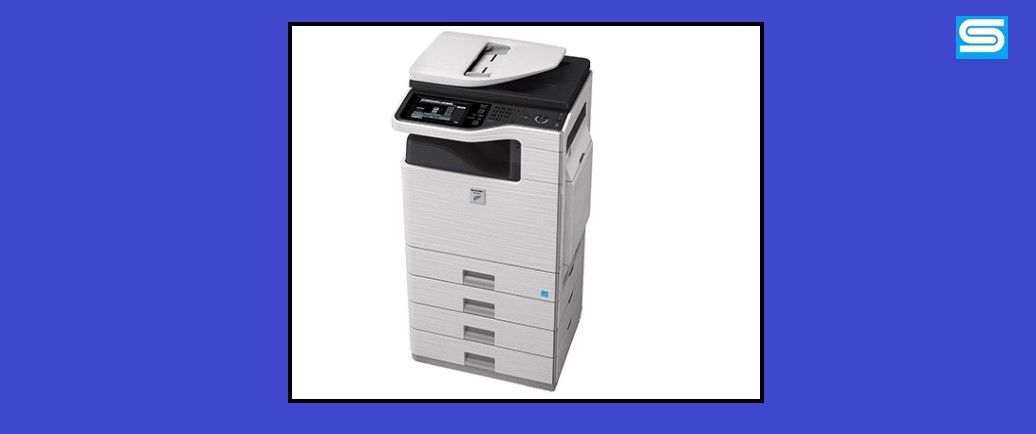
Download MX-B401 Driver For Windows Operating System
| Filename/Drivers Descriptions | Download Links |
|---|---|
| Sharp MX-B401 Printer Driver – PCL6 / PS / PPD Drivers For 64-bit Windows |
|
| MX-B401 Printer Driver – PCL6 / PS / PPD Drivers For 32-bit Windows |
|
| Sharp MX-B401 Scanner Driver – TWAIN Scanner Driver For 64-bit Windows |
|
| MX-B401 Scanner Driver – TWAIN Scanner Driver For 32-bit Windows |
|
| Sharp MX-B401 Software – PC Fax Software for Windows |
|
If you want to use this printer with macintosh os then you need to download this printer driver for your macintosh. For Macintosh OS, this MX-B401 printer Driver and software Supports The macOS Mojave 10.14.x, macOS High Sierra 10.13.x, macOS Sierra 10.12.x, Mac OS X El Capitan 10.11.x, Mac OS X Yosemite 10.10.x, Mac OS X Mavericks 10.9.x, Mac OS X Mountain Lion 10.8.x, and Mac OS Lion X 10.7.x
Download MX-B401 Driver For Macintosh OS
| Filename/Drivers Descriptions | Download Links |
|---|---|
| MX-B401 Printer Driver For mac – Mac PS Driver |
|
Sharp MX-B401 Overview
The Sharp MX-B401 is a business MFP (multi-function printer) that came out as printer, scanner, and copier. This MX-B401 powered by Laser – monochrome print technology that gives you benefit can print/scan/copy and faxing your content faster with this printer. The MX-B401 print/copy speed is 40 ppm (pages per minute). The printer also armed with Wireless connectivity that gives you the freedom to print your content wherever you like as long the Sharp MX-B401 connected to the network. From the MX-B401 printer, you also get the Direct USB Scanning and Printing which provides a whole new level of convenience. It comes in handy for scanning documents directly to USB memory devices and is an easy way to print PDF documents.

